And it's free. So of course I tried it out.
And you should too, if you have hundreds of pictures on your computer and don't really know how (or can't be bothered) to file (that would be me). Picasa essentially puts ALL of the pictures in your computer into one "place" and allows you to search, file and manipulate them very easily -- everything you'd think Google would do for it's photo software. You can fix pictures with ease too. No need to learn how to Photoshop or zoom in real close to fix certain spots. Picasa does everything for you with a click of a button.
Picasa "salvages" those awful test shots I take when I'm figuring out what setting to use for the shot. You see, I had no idea how to use an SLR before I bought one. Until this day I don't even know what "SLR" stands for. I just know it means those "professional" looking cameras. I used to take dozens of pictures and have only one or two "money shots". With Picasa, I have increased my "great shot to just awful" photo ratio.
You can also make your pictures look like something that has come out of a graphic designer's hands. Like my picture of the Forbidden City in yesterday's post.
But since we're talking about pictures, I think this simple demonstration will explain.
This is a picture I took with no manipulation on a hazy day in Beijing.
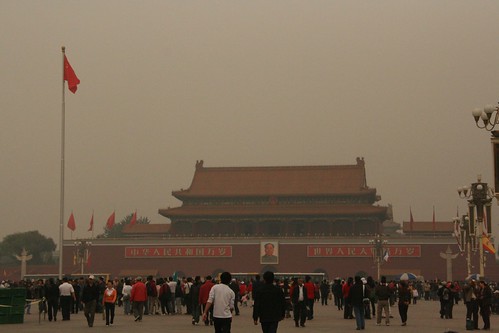
This is the same picture after "fixing" it with Picasa.
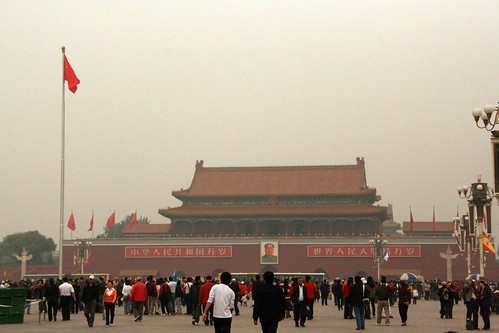
I rest my case.
No comments:
Post a Comment